ITI 490 Virtual Office Management with Office 365
Session II Outline: OneDrive - Storage App Overview.
Discover how to store and share your documents, spreadsheets, and other files with OneDrive. In this course, you will get started with OneDrive on both Mac and Windows, including how to set up Personal Vault to protect your sensitive files. The course covers how to upload, organize, rename, copy, download, and delete files, then dives into the best ways to share your files.
Students need to complete the following Montgomery College courses or have equivalent experience.
ITI 499 - Mastering Windows Fundamentals or equivalent experience. (12 hrs)
Required Textbook & Materials
Title: None.
Materials: Please bring a Flash Drive/Memory Stick 512MB or larger to class which will enable you to save your class work
Meeting Information
- Days: Online
- Day: Thursday
- Dates: 9/1
Class Presentation Files:
Class Exercises
Exercise 1 - Cloud App
- Using the files from Session I upload your files to your OneDrive using your web browser.
Exercise 2 - Desktop App
- Locate the OneDrive icon in your status bar.

- If the OneDrive icon is not in your status bar, setup youe Onedrive desktop app by clicking on the Windows Icon
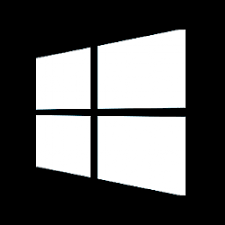 and scrolling to the OneDrive app.
and scrolling to the OneDrive app. - Activate the OneDrive Desktop app. Follow the prompt to log into your school OneDrive account.
- If you have an existing OneDrive account look at this YouTube video to add a seocnd OneDrive account to your system. Add a Second OneDrive Account.
- If the OneDrive icon is not in your status bar, setup youe Onedrive desktop app by clicking on the Windows Icon
- Right click the OneDrive icon
 and open the file folder to view your files.
and open the file folder to view your files.







